Web Site Backup Tool
The Web Site Backup Tool is designed to help customers rapidly make copies of their web sites on their local computers on a schedule that is convenient for them. The tool is very simple to utilize. Before download or purchase, please ask a representative of Network Defense Solutions, Inc. to obtain the directory path and user name for your server. If you already have this information and our tools have been setup for your web location, please follow the directions below:
Windows Operating System
For users utilizing the windows operating system, please download, locate and load the "webbackup.exe" tool by double-clicking on the file. Once the application loads you will see the following screen:
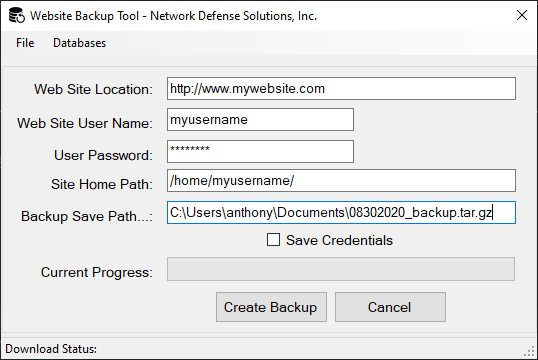
Once you have filled out the information for your server (authentication, server path, etc.) The software will automatically start an update for you. Please keep in mind that the backup heavily depends on the size of your web site. If your web site is a few MB or GB it will take quite a while before the download is ready for you to download. However, once it is completed. The download will then begin.
If you are having problems backing up your web location or have questions, please feel free to submit a trouble ticket at: Web Site Backup - Trouble Ticket